It is possible to lose your data in the event of an accidental hard disk crash (it can be an electric or physical shock) or during a format , it is usually possible to recover them thanks to tools data recovery.
However, these Data Recovery restoration solutions are not fully guaranteed, so be careful to choose the most appropriate ones, however these solutions do not exempt you from having to make your own regular backups.
It is imperative to take precautions and adopt good practices so as not to find yourself in this kind of situation again, and for this there are simple solutions and they are within everyone’s reach:
- Frequently make backups for important files on an external medium such as an external hard drive, a USB key or a CD.
- Do not overburden the computer’s hard drive by creating multiple partitions, as this may damage it.
- Make sure to install and update an effective protection system such as a firewall as well as an active antivirus solution.
- Regularly check the condition of the hard disks using specialized software in order to prevent possible loss of data from an HDD.
- Above all, do not rush or make an early decision in the event of software problems on the computer by making the mistake of reinstalling Windows, for example, when this could possibly aggravate the situation.
- Take care to install file recovery software for PC, several appropriate programs allow the recovery of accidentally deleted files on different media (USB, SD card, etc.) such as Recuva or Digital Image Recovery Software .
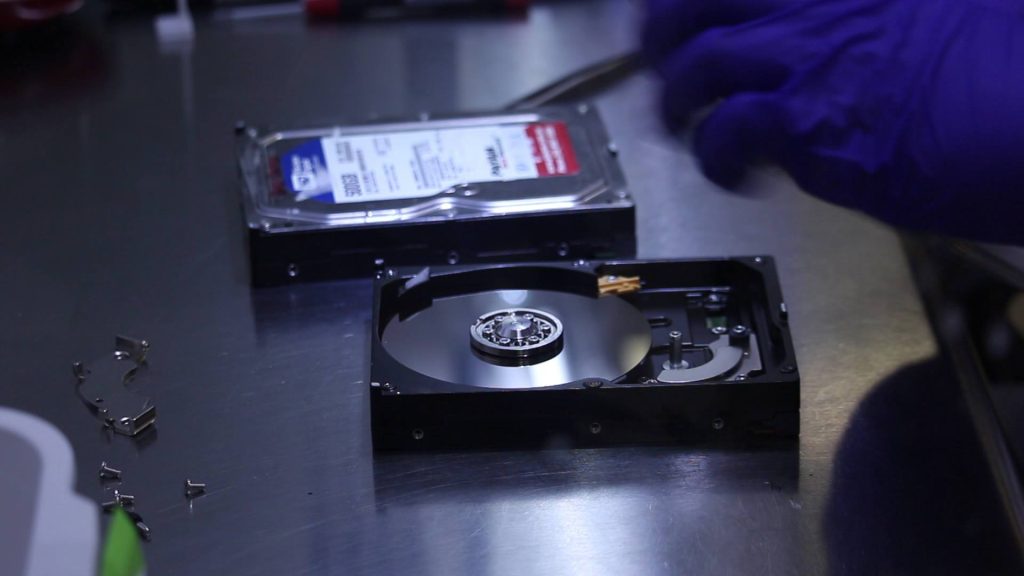
Use in addition to free cloud Wikipedia data backup services such as Drop Box , Google Drive or Sky drive , which offer up to 5 GB of free storage or even more, these are PC applications which allow the creation of directories locally this which means that the files saved in these folders are saved directly on a remote server, in order to avoid any risk of loss.


